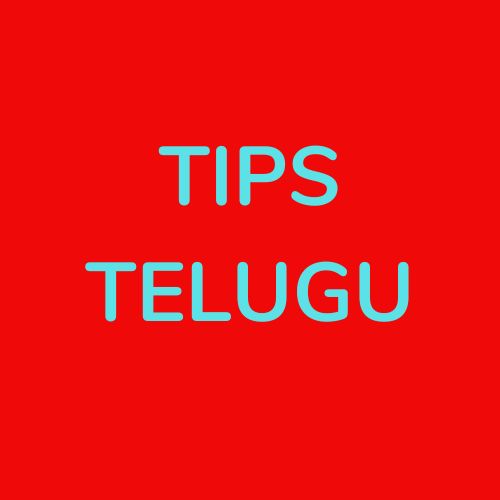Your Attractive Heading
How to get google AdSense approval easily
We are happy to learn the method of Google AdSense approval for a blog or website quickly.
In the process of obtaining Google AdSense, it is the content that is the king of the black post. Google mainly appreciates the content and gives it support if the content is worth reading.
Try to write around 15 to 20 posts and apply for Google AdSense. Also, go on increasing the blog posts on a regular basis till your website is approved.
Create pages called about contact disclaimer privacy policy terms of services. Better you can verify the already approved websites of others, and how they have written pages.
Till your blog gets approved by Google, please don’t copy the content of others and also copyright images. For free images, there are apps like pixabay.com and pixel.com, etc. Also, know how to pick up free images from Google.
EPS95 Pension Latest News
Please Press Below to Subscribe.
Also, connect your blog to Google search console and also to Google analytics.com.
Apply for Google Adsense as per the procedure rightly and keep on verifying your Gmail for any suggestions from Google till it is approved.
In Telugu:
బ్లాగ్ లేదా వెబ్సైట్ కోసం Google AdSense ఆమోదం పద్ధతిని త్వరగా తెలుసుకోవడం మాకు సంతోషంగా ఉంది.
గూగుల్ యాడ్సెన్స్ని పొందే ప్రక్రియలో, బ్లాక్ పోస్ట్కి రారాజుగా ఉన్న కంటెంట్. Google ప్రధానంగా కంటెంట్ను అభినందిస్తుంది మరియు కంటెంట్ చదవదగినదిగా ఉంటే దానికి మద్దతు ఇస్తుంది.
దాదాపు 15 నుండి 20 పోస్ట్లను వ్రాయడానికి ప్రయత్నించండి మరియు Google AdSense కోసం దరఖాస్తు చేసుకోండి. అలాగే, మీ వెబ్సైట్ ఆమోదించబడే వరకు రోజూ బ్లాగ్ పోస్ట్లను పెంచుతూ ఉండండి.
సంప్రదింపు నిరాకరణ గోప్యతా విధాన సేవల నిబంధనల గురించి పిలువబడే పేజీలను సృష్టించండి. మీరు ఇప్పటికే ఆమోదించబడిన ఇతరుల వెబ్సైట్లను మరియు వారు ఎలా వ్రాసిన పేజీలను ధృవీకరించడం మంచిది.
మీ బ్లాగ్ Google ద్వారా ఆమోదించబడే వరకు, దయచేసి ఇతరుల కంటెంట్ను మరియు కాపీరైట్ చిత్రాలను కాపీ చేయవద్దు. ఉచిత చిత్రాల కోసం, pixabay.com మరియు pixel.com మొదలైన యాప్లు ఉన్నాయి. అలాగే, Google నుండి ఉచిత చిత్రాలను ఎలా తీసుకోవాలో తెలుసుకోండి.
అలాగే, మీ బ్లాగును Google శోధన కన్సోల్కి మరియు Google analytics.comకి కూడా కనెక్ట్ చేయండి.
విధానం ప్రకారం Google Adsense కోసం సరిగ్గా దరఖాస్తు చేసుకోండి మరియు ఆమోదించబడే వరకు Google నుండి ఏవైనా సూచనల కోసం మీ Gmailని ధృవీకరించడం కొనసాగించండి.